March 24, 2023in Tech Tips0by Tommy Stephens
![]()
Excel’s Solver feature is a powerful tool that allows users to find optimal solutions to complex problems. Solver is an add-in tool you can install in Microsoft Excel, and it uses mathematical algorithms to determine the best possible values for a given set of constraints. Solver is particularly useful for optimization problems, where the goal is to maximize or minimize a particular objective subject to defined constraints. For example, this tool can assist with issues like finding the optimal production schedule for a manufacturing plant, determining the best allocation of resources for a project, or maximizing profits for a business.
Working With Solver
Excel’s Solver feature uses an iterative process to search for the best solution to an optimization problem. It does this by changing the values of the decision variables and evaluating the objective function at each iteration. The objective function is the mathematical function that describes the problem you are solving.
Solver - Step By Step
To use Solver, first ensure it is available in your instance of Excel. If it is, you will access it on the Ribbon’s Data tab, likely near the right margin. If you do not see it on the Data tab, click File, Options, and Add-ins. Then, click Go near the bottom of the window to manage Excel add-ins. Finally, check the box next to Solver Add-in near the bottom of the window to activate the tool.
The next step is identifying the problem and defining the objective function and any relevant constraints. The objective function is the function that needs to be optimized, and it can be any mathematical equation that represents the goal of the problem. The constraints are the limitations or requirements inherent to the model.
Upon defining the problem, you are ready to use the optimization tool to find its solution. To do so, click Solver on the Ribbon’s Data tab. Next, specify the target cell, which is the cell that contains the objective function. Then, indicate the variables to adjust to find the optimal solution and the constraints in place. Constraints are any limitations that you must factor into the equation. For instance, if you’re using Solver to optimize the results of a capital budgeting problem, the total amount of capital available for investment would be a constraint.
Solver uses mathematical algorithms to find the best possible values for the variables to optimize the objective function. When doing so, it takes into account all specified constraints. You can choose from various Solver methods, including Simplex LP, GRG Nonlinear, and Evolutionary, depending on the complexity of the problem.
Solver's Advantages
One of Solver’s primary benefits is that it can handle nonlinear problems which are difficult or impossible to solve using traditional optimization techniques. Nonlinear problems involve functions that are not linear, and they can be much more complex than linear problems. Solver uses advanced algorithms to handle these problems and find the best solutions.
Another advantage of Solver is that it can handle multiple constraints simultaneously. This feature allows you to model complex systems and find optimal solutions that meet all the requirements. Solver also enables users to set different levels of precision and tolerances, which can help fine-tune the results.
A Downside To Solver
One potential downside of the tool is that it can be time-consuming to set up and run, especially for complex problems. For example, you may need to spend significant time defining the objective function and constraints and selecting the appropriate solver method and parameters. Additionally, Solver may not always find the global optimum solution, particularly for nonlinear problems. However, despite these potential drawbacks, Solver remains a valuable tool for solving optimization problems in Excel.
Solver In Action
To illustrate the tool’s power, consider the following example. Suppose you have a customer or client who sent a payment to you for $14,663.10, but they did not provide the remittance advice. Further, suppose the customer has forty-two outstanding invoices with your company, meaning trying to guess which combination of invoices totals $14,663.10 would be very time-consuming, at best. Instead, you could create a Solver model to identify which combination(s) of invoices sum to $14,663.10.
To build your model, perform the following steps.
- List all the invoice numbers in a single column in Excel.
- Enter each outstanding invoice amount in an adjacent column.
- Enter “0” in all the cells in another adjoining column.
- Add a formula in another adjacent column multiplying the invoice amount by the cell containing the zeroes.
- Create a cell to record the payment amount your customer sent you.
- Also, create a cell that sums all the amounts of the values in the column created in Step 4 above.
Upon completing the steps above, your spreadsheet should resemble that shown in Figure 1.
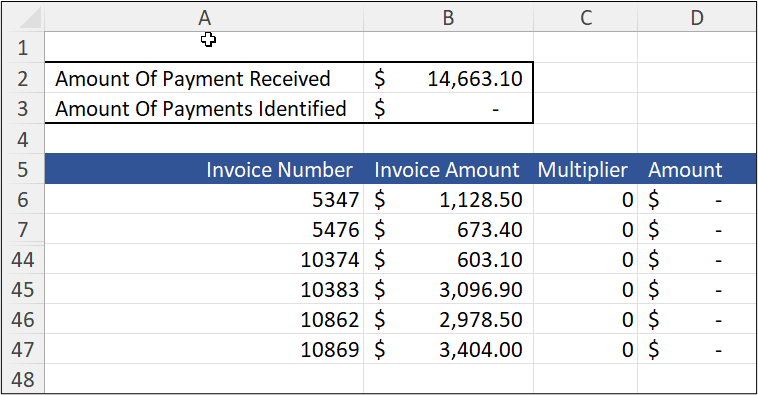
Click Solver on the Ribbon’s Data tab. Again, if you do not see Solver on that tab, the most likely cause is that you need to activate the add-in. Upon clicking Solver, Excel opens the Solver Parameters dialog box pictured in Figure 2.

Near the top of the dialog box, indicate that you want to set cell B3 equal to the specific value of $14,663.10 by changing cells C6 through C47. Further, specify three constraints, as shown below.
- Cells C6 through C47 must remain less than or equal to 1.
- Cells C6 through C47 must remain greater than or equal to 0.
- Cells C6 through C47 must be integers.
Upon indicating the constraints and clicking Solve, Excel identifies the solution shown in Figure 3, with some rows hidden for presentation purposes. In this case, the combination of the invoice amounts for 8033, 8340, 8449, 8509, 9373, 9433, and 9473 is the only combination that adds to $14,663.10.

Summary
Although Solver is not a new Excel feature, it is often overlooked and underutilized. Yet, many accounting, financial, and other business professionals can use this feature to identify optimal results for various business problems, including budgeting, capital allocation, sales and marketing activities, and inventory optimization. Despite the tool’s power, it is relatively easy to use and can reduce the time spent trying to identify optimal results in complex models. Therefore, examine Solver and see how it can help you and your team find the best solution to your simple and complex models.
For more information on installing Solver, visit https://k2e.fyi/install_solver. Want to learn more about advanced features in Excel? If so, check out the learning options available from K2 Enterprises, by clicking here.